Better Decision Making

Introduction
Effective decision making is an import skill for an organisation to master. Roobrick now uses the Atlassian DACI decision making framework to encourage best practice decision making.
The DACI Decision Making Framework
The DACI framework emerged out of Atlassian's day to day practices. It is a simple, but effective way to ensure decisions are made with the right balance of speed and robustness. DACI is an acronym which stands for the four groups of people who are involved:
- Driver: The person who is responsible for ensuring the decision is made effectively.
- Approver: The person who makes the decision.
- Contributors: The people who should contribute their thoughts to the decision.
- Informed: The people who should be aware of the outcome of the decision.
In addition to defining the people involved, the framework also provides guidelines about communicating the status and impact of each decision. It also stresses the importance to identify information pertaining to the background for the necessitity of the decision and data upon which making a decision is necessary.
Finally, at the heart of every DACI is a rubric which defines:
- The various options, or choices, defining the outcome of the decision.
- The considerations relating to the decision.
The driver and contributors must ensure this rubric is defined and then assessed for each of the options.
Whilst Atlassian has defined and shared numerous plays, the DACI is the most frequently use, and for a good reason, effective decision making is critical for any organisation.
Roobrick's Support for DACIs
Since decisions are such an import skill for any organisation, Roobrick provides a wizard to simplify the creation of rubrics that follow the DACI framework. Let's walk through the process.
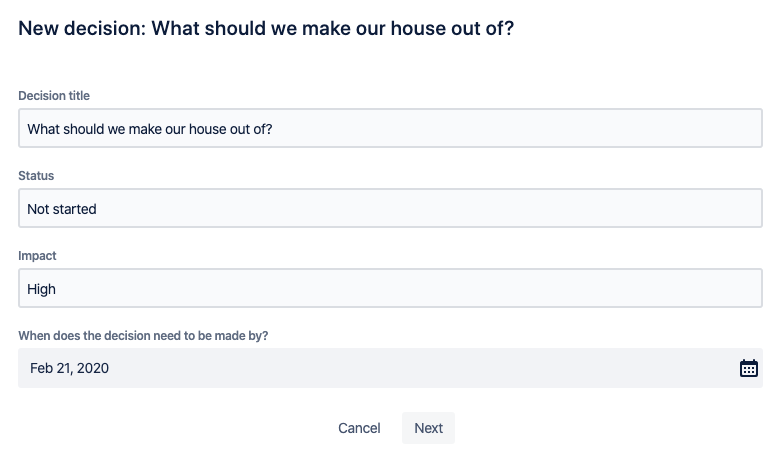
Start the wizard from the home page by clicking the "Make a decision..." link. The first page of the wizard requests basic information about the decision such as the title or question being asked, the impact and when the decision needs to be decided by.

The second step of the wizard requests information about the decision participants. This is important because it identifies accountability.
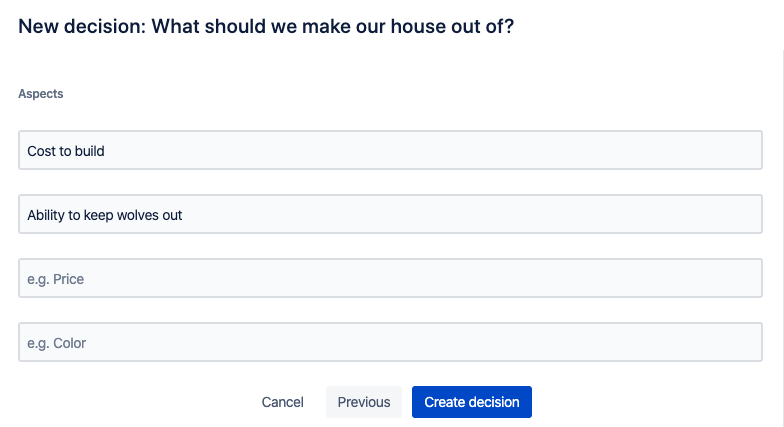
The final step of the wizard can be the most difficult to complete. It requests the main aspects of the decision to be identified. These aspects form the basis of different considerations that should be addressed when making the decision.
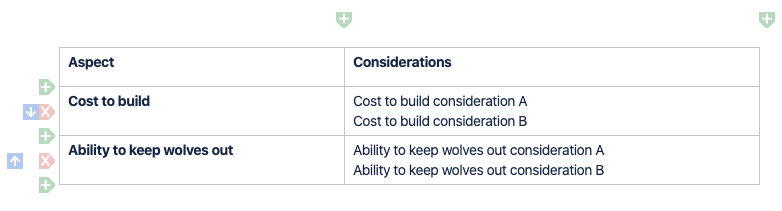
After clicking the "Create decision" button at the end of the wizard, . you will be taken to a brand new rubric that is structured to help you make the decision. This rubric will need to be edited with further details about the decision.
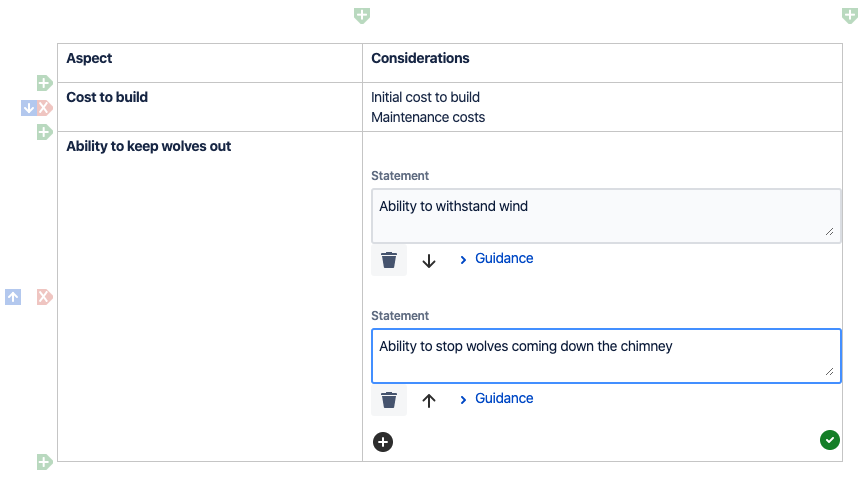
Two considerations will appear for each of the aspects you provided in the wizard. These will need to be changed. For the "three litte pigs example" shown in the screen shots, the two considerations provided for the "ability to keep wolves out" aspect are "ability to stand wind" and "ability to stop wolves coming down the chimney".
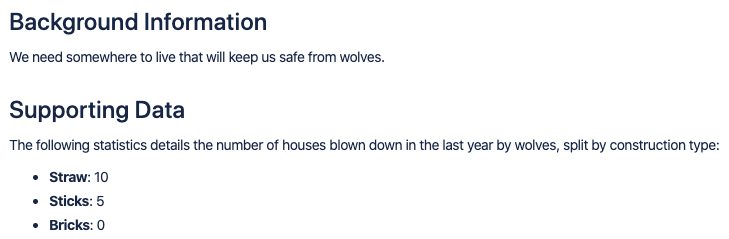
You should then fill in the "background" and "supporting" data sections of the rubric description so that everyone has enough information about the decision.
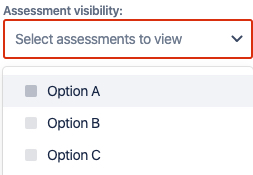
The decision wizard creates three assessments against the rubric. Each corresponds to a possible option or outcome of the decision.
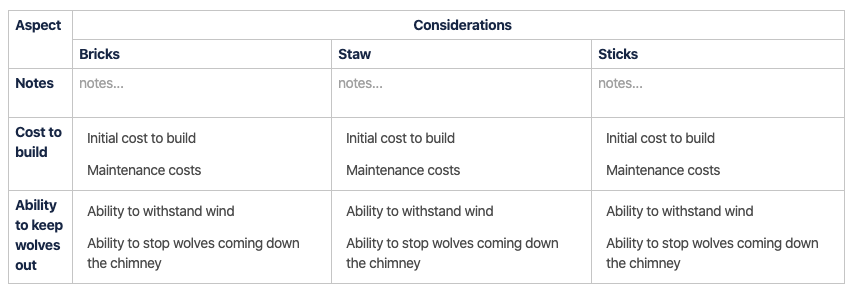
Since the rubric only has only one column of considerations, the assessments are displayed side by side. This is how the rubric appears prior to filling in assessment data.
The completion of assessments against each option will indicate the best choice to make.

Visit the three little pigs what should I make my house out of decision rubric to see the example. Spoiler, the answer is bricks.
You may also like some of our other posts...
- Retiring Jira and Confluence apps
- Sharing rubrics and assessments
- How Rubrics Save Time and Effort
- Unified Rubric
- Defining OKRs - Best Practices
- Notes app for monday.com
- Help for the Roobrick app for monday.com
- A Better Way of Working
- Roobrick app for monday.com
- Markdown in Rubrics and Assessments
- Single Point Rubrics Over Analytic Rubrics
- Craft Pack
- Rubrics in Business
- Making Robust Decisions
- Understanding Roobrick